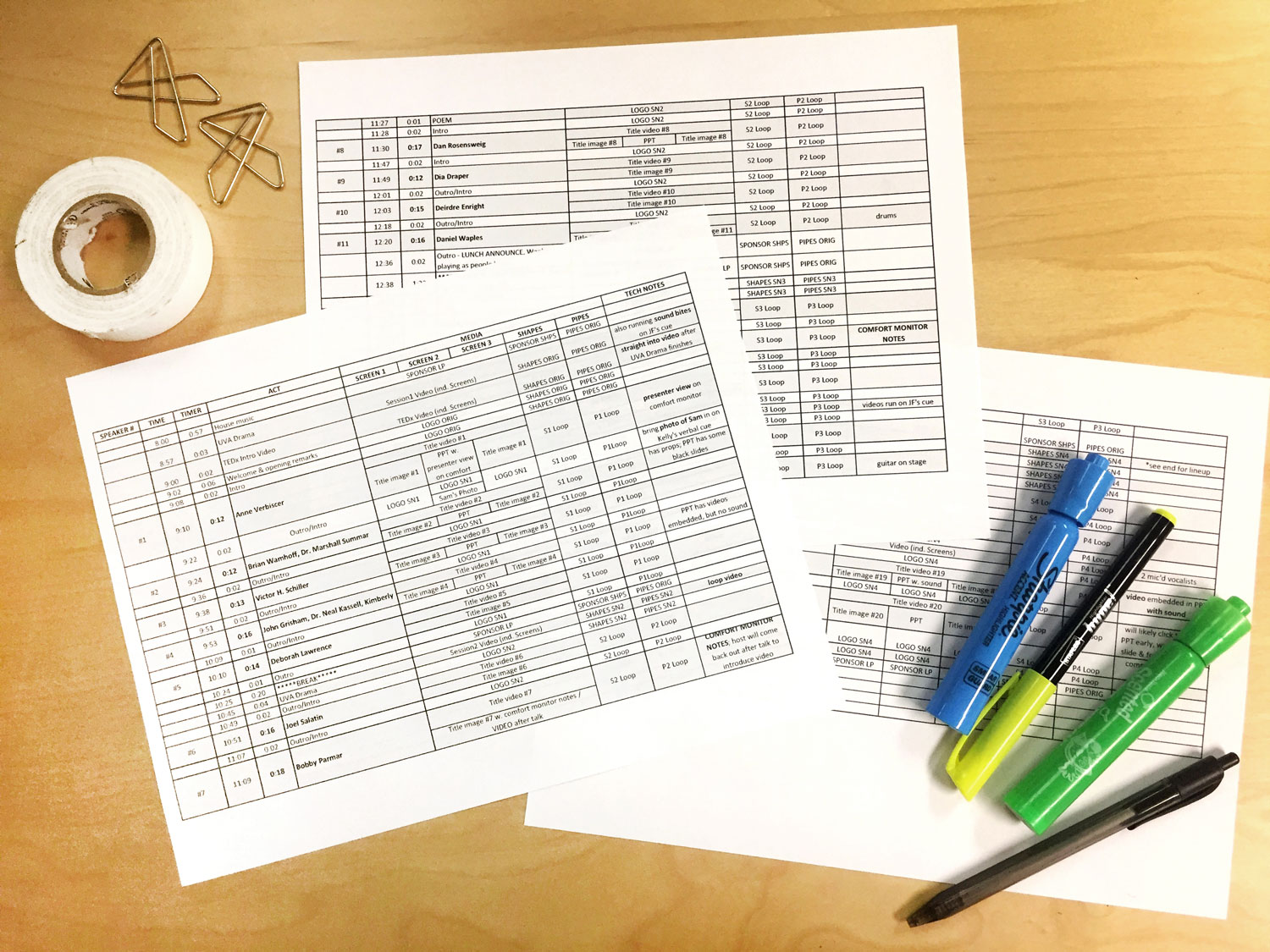A "run of show" is a tool that we use for almost every event. It is a way of simplifying and distilling information that is essential to running a live show. At its core, a run of show is a document that lays out the timing, program, and content for each moment of an event. These documents help us to keep shows of all scales running smoothly.
Big moments are important, but the small moments & transitions between them can make all the difference - and each second of screen time or audio is significant. This is why we have experienced content managers & show directors to lead our on-site teams, and these run of show documents help us to work together with a clear understanding of the event.
They also help us to collaborate with clients and clarify details of the schedule so that their team members are informed, prepared, and confident.
To help you build a run of show for your event, we've put together a template that you can use as a jumping off point! In this Excel document, you'll find a blank template spreadsheet and some general instructions to help you get started, as well as an example spreadsheet to give you an idea of how it might be used or filled out.
If you have any questions, or if you need assistance creating a run of show for your upcoming event, please reach out and we'd be happy to assist you!